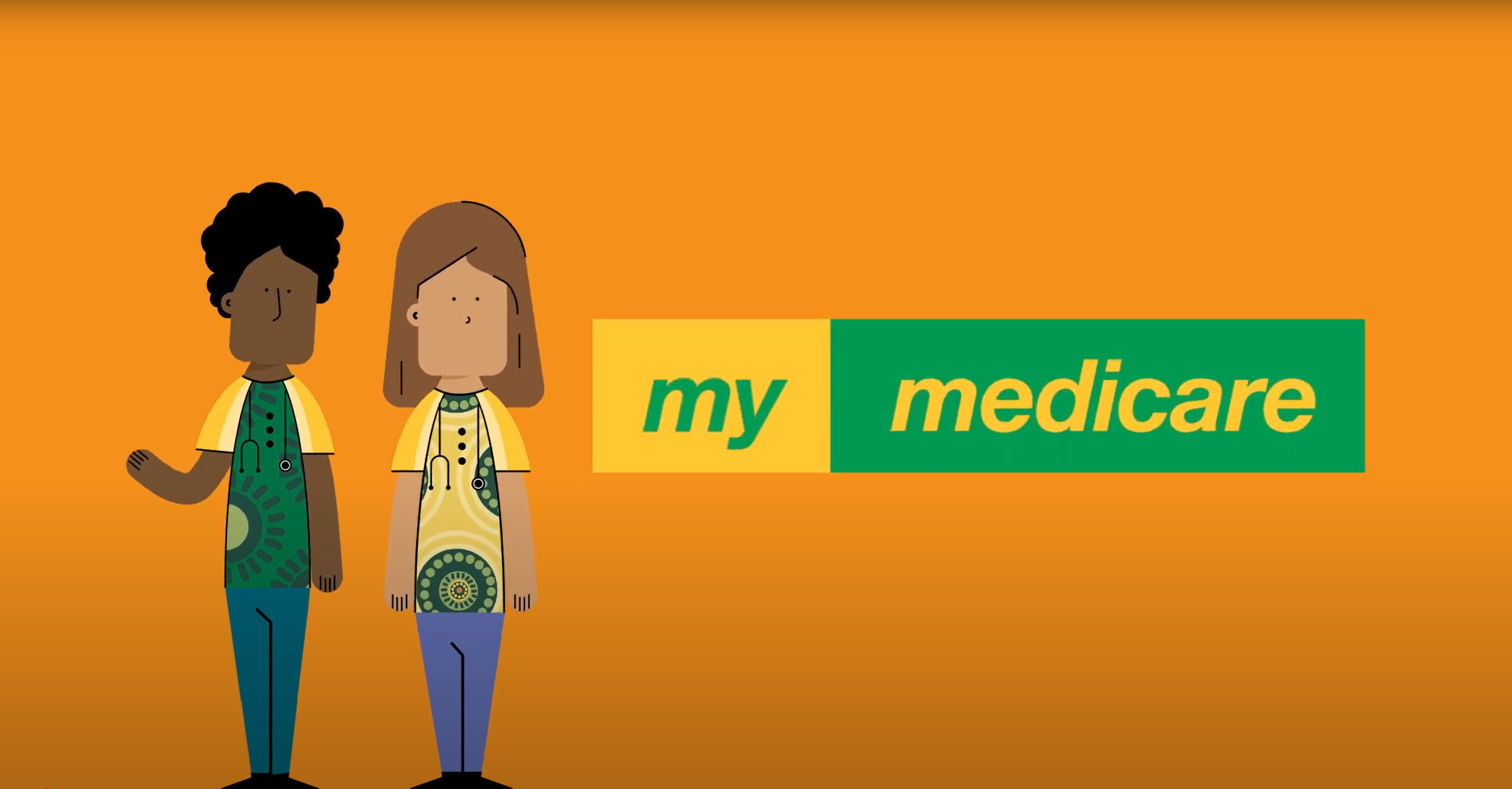MyMedicare incentives
On this page you will find key information about the different incentives that are a part of the MyMedicare program, including:
General Practice in Aged Care Incentive: key processes and resources.
- About
- How to participate
- Eligibility
- MBS user guide
- Payment eligibility forecasts
- Tips on managing GPACI
- Resources for GPs and practices
- Resources for residential aged care
The General Practice in Aged Care Incentive supports older people living in residential aged care. This will help them receive quality primary care services from their regular provider and practice.
From 1 July 2024, eligible general practitioners (GPs) and practices registered with both MyMedicare and General Practice in Aged Care Incentive will be able to receive incentive payments. These incentive payments are for providing regular visits and care planning to older people living in aged care.
Practices and providers participating in MyMedicare can receive financial incentives for delivering enhanced care. The incentive payments will be quarterly, on top of existing Medicare Benefits Scheme (MBS) and Department of Veterans’ Affairs (DVA) rebates for services delivered.
Payments are:
- $300 per patient, per year to responsible providers.
- $130 per patient, per year to registered practices.
To register and access the incentive your practice must be eligible and registered for MyMedicare. Your patients that are aged care home residents will also need to be registered for MyMedicare with your practice.
Once your practice is registered for the General Practice in Aged Care Incentive, you will need to:
- Link your providers and your MyMedicare patients to your practice.
- Select the General Practice in Aged Care Incentive indicator on your patients’ MyMedicare profiles.
- Link patients to responsible providers in your practice.
- Access a step-by-step guide here.
Alert* New error causing issues in PRODA
Many General Practices have been experiencing a new error message that is causing issues in PRODA when attempting to link the provider to a GPACI patient in HPOS. An image of this error is copied below as an example of this error.
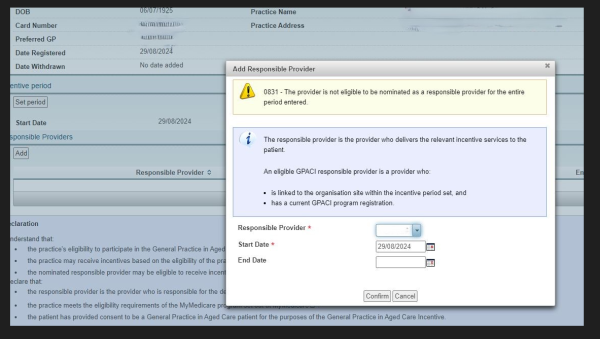
The Department of Health, Disability and Ageing has received confirmation from Services Australia that this is a new error. It has come to their attention through the help desk as well as through PHNs, they are working with the systems team to fix this error, which is expected to go live in December.
In the interim, the explanation is:
- The 0831 warning displays when a provider is not eligible for the full period that the incentive indicator is assigned to the patient. Please note, this is not an error and does not restrict the ability for a practice to add an incentive indicator or assign a responsible provider.
- As this is only a warning message, the user can continue by selecting ‘confirm’ again after the message appears to proceed with linking/adding the responsible provider.
- Operators may also have to select ‘save’ twice.
- Updated wording for the 0831 warning message will be updated soon to help alleviate any confusion or concern.
Any further advice from Services Australia will be circulated once received.
GP eligibility
GPs must be:
- an eligible primary care provider as outlined in the Program Guidelines
- linked to their eligible practice
- declared as the responsible GP of eligible services to the registered patient, including coordinating services provided by the care team or practice.
Patient eligibility
Patients can be registered by their GP or general practice for the General Practice in Aged Care Incentive from 1 July 2024.
Patients must:
- permanently live in a residential aged care home, not including respite care
- register with MyMedicare and link to an eligible practice and responsible GP
- have the General Practice in Aged Care Incentive indicator selected on their MyMedicare profile by their practice.
GPs or practices must:
- link GPs and their MyMedicare patients to their practice
- select the General Practice in Aged Care Incentive indicator on their patients’ MyMedicare profiles
- link patients to responsible providers in their practice.
Video provided by PHN Cooperative - Detailed video on GPACI, service and eligibility requirements.
About the guide
The General Practice in Aged Care (GPACI) User Guide includes after-hours MBS item numbers and an example of triple bulk-billing benefits. PHNs across the country have collaborated to design this user guide and continue to work as a connected network to support local change management for MyMedicare.
This resource provides a quick reference guide for General Practices with examples of how to use MBS items to meet quarterly and annual service delivery requirements for GPACI and is available here.
How to use this guide
To use the guide in your practice, simply select the Sample Schedule and Example Annual Cycle billing scenario that best suits your practice team and setting.
There are three main general practice Sample Schedules (pages 3-8) reflected in this user guide:
- Responsible provider only – where a single GP delivers all care to the resident.
- Responsible provider and alternative provider – where other members of the practice team also deliver care to the resident including other GPs, Prescribed medical practitioners and Nurse practitioners.
- Responsible provider and other care team members – where other members of the practice team also include visits delivered by practice nurses or Aboriginal Health Workers, in addition to other GPs, Prescribed medical practitioners and Nurse practitioners.
The guide incorporates a variation of sample schedules that describes how telehealth items could be billed for practices in MMM 4 – 7.
The guide also includes Example Annual Cycle including estimated billings (pages 11 -14) to support your practice to deliver the proactive and regular planned care required to meet the General Practice in Aged Care Incentive. On page 15 there is an example of triple bulk billing incentives.
There are a range of ways your practice could use the guide including:
- Identify the Sample Schedule and Example Annual Cycle billing scenario that best suits your practice team and setting. Print these or share them with your practice team to inform care planning for the General Practice in Aged Care Incentive.
- Review your historical billing practices for Residential Aged Care Home patients and use the guide to develop a quality improvement activity to identify any improvements you could make to billing and care practices.
- Plan care for your residential aged care patients 3 – 6 months ahead by booking appointments for residential aged care visits each month using the Example Annual Cycle as a guide. Consider how you can group visits to a residential aged care home in your practice booking system to maximize efficiency of clinician time.
- Meet with your practice team to reflect on the guide, and identify opportunities for practice nurses, Aboriginal health workers and other doctors to support or deliver care. For example, could practice nurses to work alongside doctors at aged care visits to work up care planning and make the visit more efficient for your practice, residential aged care homes, and patients you care for that are residents of aged care homes?
Access the payment eligibility forecasts navigation guide here.
MyMedicare payment eligibility forecasts show whether a practice or provider will be eligible for incentive payments, based on current resident and Medicare billing data.
These forecasts can help practices and providers plan and meet quarterly requirements for MyMedicare incentives like GPACI.
GPACI Q4 Service and Payment requirements - last updated May 2025.
The GPACI Quarter 4 (Q4) payment requirements are different to the requirements for Q1, Q2 and Q3.
Patients who had the GPACI added to their MyMedicare profile in the July-September 2024 quarter are now in Q4 of their 12-month care period.
Practices and providers must familiarise themselves with the requirements, to ensure they meet Q4 eligibility. Read the requirements here.
For GPACI, the relationship between the 3 participants is critical (the practice, the patient, and the Responsible Provider).
The assessment process looks for this relationship, and anything that can potentially break or remove any of those relationships will impact GPACI payments for eligible services.
If there is a change in the relationship (e.g. new responsible provider) it is important that the previous relationship is maintained in the patient’s MyMedicare profile. Removing or deleting relationships will impact past payments.
Note* that the responsible provider may not be the same practitioner as the patient’s nominated preferred GP (e.g. a registrar may be engaged to deliver RACH services).
Below are tips on managing GPACI correctly and some cautions on what not to do (also attached as infographics).
Important* using actions incorrectly can impact payments, including reassessment of past payments.
For the Incentive Period:
| Do | Select Set Period and add a Start Date to add the Incentive to a patient’s MyMedicare profile. |
| Do not | Add an End Date to the incentive period. When a patient is withdrawn from the MyMedicare program, the system will automatically end the incentive period. |
| Do not | Amend the Start Date for the incentive period, unless it was incorrect and you understand the impact to payments. |
| Do not | Amend the incentive period at the start of every new quarter. |
| Do not | Delete the Incentive unless it was added to the patient’s MyMedicare profile in error. |
Download the GPACI Quality Improvement toolkit here.
Visit the Department website for the latest resources including:
- fact sheet
- frequently asked questions for GPs and practices
- GPACI GP and practice information kit
- GPACI patient journeys
- GPACI roles and contributions
- GAPCI person-centred care
- Backdating Patient Registration (note available until 31 March 2025)
- e-learning module - how to access detailed payment information in HPOS
- services Australia e-learning modules
- incentive forecasting function e-learning module
- Infographic for practices - how to search for and view payment information
- Infographic for providers - how to search for and view payment information
- Care plan and contribution template
- Patient front sheet template
- Patient monitoring and tracking tool
Visit the Department website for the latest resources including:
Chronic Condition Management: key resources and improvement activities.
- About
- New CCM framework
- MBS user guide
- CCM quality improvement workbook
- Fact sheets – Upcoming changes
- Resources for GPs and healthcare providers
Chronic disease is a growing problem and a leading cause of illness, disability and mortality. Chronic Conditions Management (CCM) MBS item changes recommended by the MBS Review Taskforce are scheduled to come into effect on 1 July 2025.
The changes aim to simplify, streamline, and modernise the arrangements for health care professionals and patients, promote continuity of care, encourage the regular review of CCM plans, support communication between a patient’s multidisciplinary care team and ensure existing patients can continue to access the care they need.
To help with the transition to CCM, COORDINARE encourages your practice to participate in our CCM activities, which will help with the implementation of new CCM items, strengthening the connections that patients have with your practice through MyMedicare. Learn more here.
Key resources - from 1 July 2025:
- New framework for Chronic Disease Management (CCM)
- CCM Changes and Implications for MyMedicare Registration
- CCM Quality Improvement Workbook
- CCM MBS User Guide
Please note* transition arrangements will be in place for 2 years to ensure current patients do not lose access to services.
From 1 July 2025 the following items will cease and be replaced with a new streamlined GP chronic condition management plan (see table below for item numbers):
-
GP management plans (229, 721, 92024, 92055)
-
Team care arrangements (230, 723, 92025, 92056)
-
Reviews (233, 732, 92028, 92059) will cease and be replaced with a new streamlined GP chronic condition management plan.
The updated framework will be known as chronic condition management (CCM).
Table 1: Chronic Condition Management Items commencing 1 July 2025*
| Name of item | GP item number | Prescribed medical practitioner item number |
| Prepare a GP CCM plan - face-to-face | 965 | 392 |
| Prepare a GP CCM plan - video | 92029 | 92060 |
| Review a GP CCM plan - face-to-face | 967 | 393 |
| Review a GP CCM plan - video | 92030 | 92061 |
Please note* These changes do not affect multidisciplinary care plan items (231, 232, 729, 731, 92026, 92027, 92057, 92058).
For more information, please view the MBS Online Factsheets here.
For support on MyMedicare and upcoming CCM Changes, please contact your local COORDINARE Health Coordination Consultant or contact us directly here.
Access the GP Chronic Conditions Management MBS User Guide here.
The purpose of this guide is to support general practices to effectively use GPCCM MBS items to deliver comprehensive, proactive care for patients with chronic conditions (a medical condition likely to be present for ≥ 6 months, or terminal); including regular review of management plans.
Access COORDINARE's:
CCM activities
To help with the transition to CCM, COORDINARE encourages your practice to participate in our CCM activities, which will help with the implementation of new CCM items, strengthening the connections that patients have with your practice through MyMedicare.
-
Activity 1: New year CCM resolutions - aims to engage patients returning to your practice for CCM Plans and team care arrangements in MyMedicare.
-
Activity 2: Planning with your practice team - aims to raise awareness among your practice team of MyMedicare, CCM changes, and support your team to explore their roles in both MyMedicare and CCM.
-
Activity 3: Practice team discussion - aims to develop a shared practice team perspective of how MyMedicare aligns with your practice’s approach to patient care and to develop key messaging.
You can document your plan and progress through these activities by using our Plan-Do-Study-Act Template (pdf/word doc).
Additional resources:
Bulk Billing Practice Incentive Program: key processes and resources.
- About
- Participation
- Eligibility
- Bulk Billing Incentives calculator
- Planning Kit for General Practices
- Webinar
- Resources
The Australian Government has expanded the bulk billing eligibility to all Australians through the Bulk Billing Practice Incentive Program (BBPIP) for practices registered with MyMedicare.
From the 1 November 2025, all Australians with a valid Medicare card will be eligible for bulk billing incentives. This change allows all general practices to participate in the expanded bulk billing program.
Key features from this program include:
-
A 12.5% loading payment on every dollar of MBS benefit earned from GP non-referred attendance (NRA) services.
-
The incentive will be shared 50 / 50 between the GP and the practice.
Participation in BBPIP is voluntary for practices. If a practice chooses to participate, all general practitioners at that practice must bulk bill all eligible services.
For practices continuing to operate a mixed billing model, the RACGP has materials for practices to help them plan and communicate their billing arrangements to patients.
Participation Requirements:
To be eligible for BBPIP, practices must:
-
Commit to bulk billing all GP NRA services
-
Advertise their participation within the practice and on Healthdirect’s National Health Services Directory
-
Be registered with MyMedicare.
Note: Accreditation requirements will be waived for two years for practices joining the program.
A new calculator has been released for general practice owners, managers and individual general practitioners to estimate annual earnings from Medicare bulk billing incentives (BBIs) and the new Bulk Billing Practice Incentive Program (BBPIP), starting 1 November 2025.
Access to the Bulk Billing Incentives Calculator can be obtained here.
A Bulk Billing Incentives Calculator User Guide is also available explaining how to use the calculator here.
How to use the calculator
The calculator uses MBS information about BBPIP MBS eligible services only. It uses data to build an average annual provider and practice payment estimate for BBPIP MBS eligible services for your practice type and location. The payment model can be used as a baseline to estimate if you will benefit from joining BBPIP.
To get the most accurate estimate, have these details handy before you commence using the calculator:
-
Select your role as a general practitioner (GP) or a practice manager (or equivalent)
-
Practice location by Modified Monash Model (MMM) classification
-
Percentage of billings paid to the practice
-
Billing type - bulk billing only, mixed billing or private billing
-
Number of BBPIP MBS eligible services provided per year
-
Percentage of BBPIP MBS eligible services provided to concession card holders or children under 16 years old
-
Your bulk billing rates, average privately billed fees and annual proportion of BBPIP MBS eligible service types, including:
-
Short (level A)
-
Standard (level B)
-
Long (level C)
-
Extended/Prolonged (level D/E)
-
Management plans and reviews
-
Other BBPIP MBS eligible services
-
These details can be found in your practice management system. Please refer to the User Guide for step-by-step instructions to support use of the calculator.
Access the BBPIP Planning Kit here.
This planning kit can be utilised by practice owners, managers, and other members of the practice team, to help prepare for changes to bulk billing incentives.
Changes to bulk billing incentives and the introduction of BBPIP need to be considered in the context of where the practice is located, who the patients are, and any unique workforce challenges. Even if the practice decides not to change how they bill, a range of other impacts may be experienced.
To support practices in understanding these changes, the Department of Health, Disability and Aged Care hosted a webinar for GPs and general practices.
The webinar demonstrates how more than 4,800 practices will be financially better off if they switch to bulk billing, explain how to join BBPIP, and a Q&A session. Watch the webinar recording below:
Access the Pre activity - BBPIP practice readiness checklist here.
Visit the Department of Health and Aged Care website for more information and key resources, such as:
-
Upcoming changes to bulk billing incentives in general practice
-
Impact of bulk billing investments on GP earnings and billings
-
Strengthening Medicare with more bulk billing – patient and provider case studies
If you have any questions about the program you can email the enquiry box at bulkbillingpractice@health.gov.au or call the BBPIP Inquiry Line on 1800 565 782.
For support on MyMedicare and associated program, please contact your local COORDINARE Health Coordination Consultant.
Better Access initiative: key resources and information:
- About
- New changes - 1 November 2025
- Better Access Mental Health User Guide
- Fact sheets - Upcoming changes
- Resources and training
The Better Access initiative gives Medicare benefits to eligible people, so they can access the mental health services they need wherever they live in Australia.
Support is available from:
-
eligible general practitioners (GPs)
-
prescribed medical practitioners
-
psychiatrists
-
psychologists (clinical and registered)
-
eligible social workers and occupational therapists.
Medicare benefits are available for a maximum of 10 individual and 10 group allied mental health services each calendar year. Patients can access more if they wish but Medicare will not cover above this amount.
MBS telehealth services that were made available in response to the COVID-19 pandemic, are now permanent.
This means that eligible Australians can access individual telehealth services, no matter their location, where it is safe and clinically appropriate to do so.
The Australian Government is making changes to the Better Access initiative to respond to the Better Access evaluation.
These changes include:
-
Linking with MyMedicare - linking the preparation of a Mental Health Treatment Plan (MHTP), referrals for treatment and reviews of a MHTP to either a patient’s General Practitioner (GP) or Prescribed Medical Practitioner (PMP) at their MyMedicare registered practice or their usual medical practitioner, to improve continuity of care.
-
Medicare Benefit Schedule (MBS) changes - removal of MHTP review and mental health consultation items under the Medicare Benefit Schedule (MBS), with GPs and PMPs able to use time-tiered professional (general attendance) items to review, refer and/or provide ongoing mental health consultation for a patient’s mental health. This allows GPs greater flexibility to determine the appropriate amount of time they need to spend with the patient based on their individual circumstances.
-
Development of guidance and promotional materials - the Department is in the final stages of developing guidance resources for GPs/PMPs and their patients to raise awareness of the available Australian Government-funded mental health supports available across the stepped care continuum to support the referral of patients. These resources will be available via the Department's website in the near future.
What is the impact of these changes?
From 1 November 2025, Medicare benefits will only be payable for Better Access services where the mental health treatment plan, review of the mental health treatment plan and referrals has been undertaken at a patient’s MyMedicare registered practice OR by their usual medical practitioner.
Visit the Department's website for further information about these changes. Or contact your local COORDINARE Health Coordination Consultant for further support.
Access the Better Access Mental Health User Guide here.
The purpose of this resource is to support general practices to effectively use Better Access Mental Health MBS items to deliver comprehensive, planned care for patients.
The guide includes:
- an MBS quick guide for mental health management
- a flow chart of Mental Health Treatment Plan MBS Items
- information about Mental Health Treatment Plans and reviews
- referrals and other considerations.
The following resources provide guidance on upcoming changes to the Better Access initiative from 1 November 2025.
- MBS changes under the Better Access initiative - Overview (Last updated: 1 October 2025)
- Changes to the Better Access initiative - Arrangements for General Practitioners and Prescribed Medical Practitioners (Last updated: 30 September 2025)
- Changes to the Better Access initiative - Arrangements for Eligible Allied Health Professionals (Last updated: 1 October 2025)
Resources
Visit the Department's website for the latest resources including:
-
Better Access fact sheet - Patient | Professional
-
Better Access - Involving family or carers in my mental health treatment
Training
Better Access funds education and training for health professionals. This helps to build their skills in working with people who live with mental ill-health.
It also helps them understand important aspects of effectively treating people, including:
-
understanding MBS item numbers
-
referrals and patient health care planning
-
how mental health professionals can work together.
To support medical professionals, we fund the:
-
Mental Health Professionals' Network to establish and support networks of professionals who work together to improve referral pathways and mental health outcomes
-
General Practice Mental Health Standards Collaboration to establish quality standards of education and training in mental health for GPs.
About the MyMedicare program
MyMedicare is a voluntary patient registration model, that aims to formalise the relationship between patients, their general practice, general practitioner and primary care teams. Find out who is eligible and how you can register below:
Page last updated: September 2025.